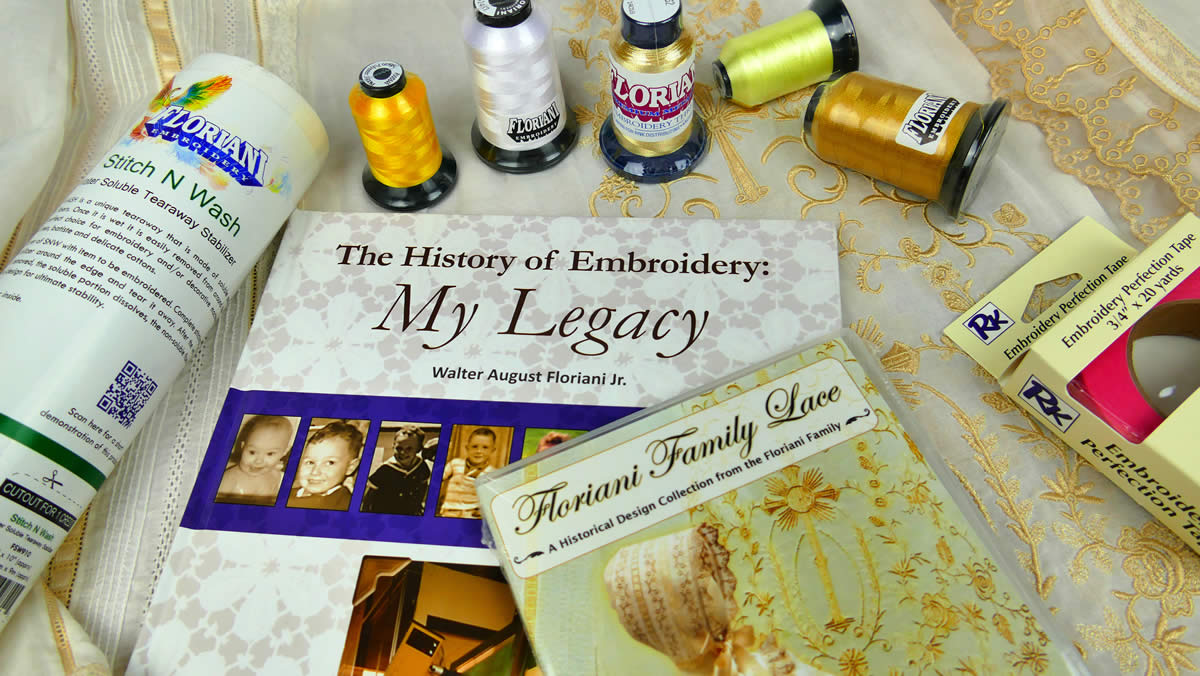Floriani My Decorative Quilter
Version 7.25
Its update time AGAIN….and we have a couple very exciting FREE items for you!!!

| New Features | Enhancements | Bug Fixes | ||||||||||||
|
|
|
You work hard getting your embroidery designs ready for your projects so why not show these designs off! In this update we have given you the ability to post images of the designs you have open inside the software directly to your Facebook wall, Pinterest page, and Twitter.

If you do not have an account with these services, you will need to create one with them before you can use these features. Once you have an account, you will need to sign into your account from inside the software using the dialog box. Then, once signed in, you will be able to post directly to any of these accounts.
For those of you that just have a burning desire to position your embroidery design centered at a 0,0 origin you can now quickly and easily do this. To do this, right mouse click on the ruler that borders your design page and then select Center Origin. Magically the design gets centered at a 0,0 origin.
The images below show how to use this feature and what it does:



Please note – This feature was added per requests from some of our users. This feature is not something that you need to use when doing your designs. It is something that some people like to use so they can see their design is centered to their ruler on their work page. You do not need to center the origin at 0,0 for any reason in the software as it doesn’t not impact how the design saves or sews out in any way. Some just like to see the design centered this way.
We are very pleased to have recently introduced free MDQ based projects. These projects are simple, fun, and help you learn how to use your MDQ software while creating something at the same time. These projects will be posted on the MDQ My Floriani Today page.

When you select the link for the project, it will open a window where you can download the current project or all projects.

Here is an explanation of what each link is:
- Install Current Month Project – this will install the currently available project.
- Install All Projects – this will install all projects that have been released.
- Where Are My Free Projects? – this link will take you to a webpage that explains where the designs get installed to on your computer.
- Specials – this link takes you to the current specials being offered for Floriani Products.
- Product Catalog – this link takes you to the current Floriani Product Catalog that you can look through
Our programmers have continued to work hard improving software features like converting artwork to stitches. They have tweaked their secret code and made converting artwork to stitches even better. This improvement will be noticeable when converting an artwork you import into the software to convert as well as when you convert True Type text to stitches.
As with converting artwork to stitches, the programmers have also worked hard enhancing the way the software converts images to stitches when using the Magic Wand. This improvement will be noticeable when converting images to stitches using the Auto Digitizing Wizard as well.
- Fixed color change issue with the “August” font.