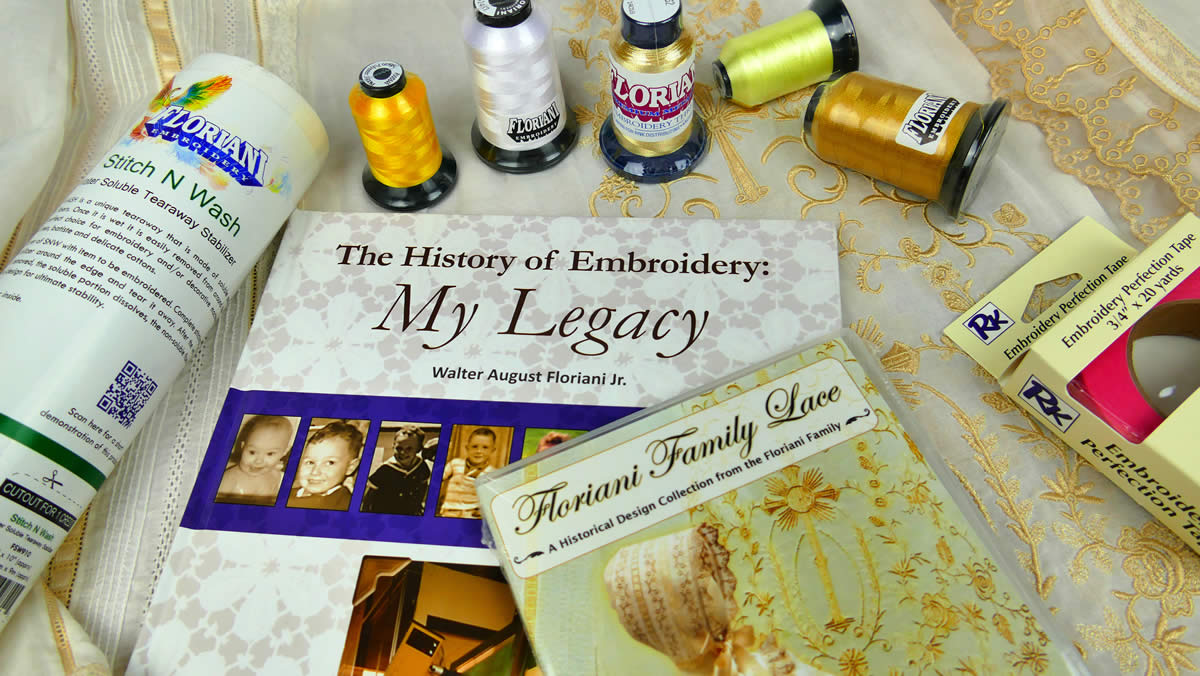Floriani Embroidery Suite Pro
Version 7.25
Its update time AGAIN….and we have some very exciting FREE items for you!!!

| New Features |
|
| Enhancements |
|
| Bug Fixes |
|
For those of you that just have a burning desire to position your embroidery design centered at a 0,0 origin you can now quickly and easily do this. To do this, right mouse click on the ruler that borders your design page and then select Center Origin. Magically the design gets centered at a 0,0 origin.
The images below show how to use this feature and what it does:



Please note – This feature was added per requests from some of our users. This feature is not something that you need to use when doing your designs. It is something that some people like to use so they can see their design is centered to their ruler on their work page. You do not need to center the origin at 0,0 for any reason in the software as it doesn’t not impact how the design saves or sews out in any way. Some just like to see the design centered this way.
Our programmers have continued to work hard improving software features like converting artwork to stitches. They have tweaked their secret code and made converting artwork to stitches even better. This improvement will be noticeable when converting an artwork you import into the software to convert as well as when you convert True Type text to stitches.
As with converting artwork to stitches, the programmers have also worked hard enhancing the way the software converts images to stitches when using the Magic Wand. This improvement will be noticeable when converting images to stitches using the Auto Digitizing Wizard as well.
• Fixed color change issue with the “August” font.
• Fixed a bug with the Circle Template feature.