Floriani Fusion Embroidery Software: The power of professional embroidery software built with YOU in mind. Combine designs, re-color, add text, print templates, Auto-digitize and sew much more.
The EXCLUSIVE Save-2-Sew function ensures your designs will stitch out successfully & provide guidance on the correct stabilizer for the design & fabric selected!
Lettering:
- 70 embroidery fonts
- Ability to import new embroidery fonts
- Ability to auto convert TTF fonts into embroidery
- Word Play tool to fill in a shape with words
Viewing:
- Design Browser Tab with icon viewing
Layout Tools:
- Repeat Design
- Fling Repeat
- Corner Repeat
- Template Repeat
- Circle Repeat
Sewing/Threads/Tools:
- 1 click color match a design to popular thread brands
- Sewing Sequence View to reorganize the sewing order
- Slow Redraw – Sewing Simulator
Formats:
- Open and Save large list of popular embroidery formats
- Open and Save Vector Artwork files like SVG or WMF
- Open and Save image files like JPG or PNG
Artwork Tools:
- Create Basic Artwork shapes – Rectangle, Elips, Triangle, Pentagon , Hexagon
- Draw Artwork Shapes Tool – Line Mode
- Auto Digitizing Tool
- Advanced Auto Digitizing Tool
- Auto Trace Magic Wand and Redwork Tools
- Custom Shape Library
- Backdrop Library
Editing:
- Ability to edit purchased designs
- Color Play Tool
- Split Design Wizard
- Floriani Save 2 Sew
- Duplicate
- Contour
- Optimize Density
- Optimize Sequence
- Optimize Entry and Exit
- Color Sort
- Auto Baste
- Group/Ungroup
- Alignment Tool
- Distribute Tools
- Artwork Shaping
- Flip and Rotate
- Combine and Break Apart
- Select and Lasso Select
- Properties Box to Transform the Selection
- Shape Edit Tool
- Stitch Edit Tool
- Zoom and Pan
Formats Supported Include:
Floriani Files (WAF), Baby Lock/Brother (PES), Elna/Janome/Kenmore (SEW), Elna(EMD), Janome/Elna(JEF), Viking/Husqvarna (HUS), Pfaff (PCS), Tajima (DST), Singer/Poem (CSD), Singer (XXX), Melco/Bernina(EXP), Viking D1 (SHV), Viking/Pfaff (VIP), Viking/Pfaff (VP3)
Image Files Supported:
JPG, BMP, TIF, GIF, PCX, PCT, TGA, PNG
Vector Artwork Supported:
WMF, EMF, AI, SVG
Minimum System Requirements:
• Genuine Intel Pentium IV, 2GHz PC computer (or higher), 64-bit processor, and 64-bit operating system, CD-ROM drive
• 17” or 21” monitor with 1024×768 video resolution with 16-bit color display (or higher)
• 1 gigabyte of RAM
• Microsoft® Windows® 10, 11
• Minimum 1 gigabyte hard disk drive space available
• Mouse
*Please note that due to their digital nature, all software purchases are final. No refunds or returns will be accepted.*



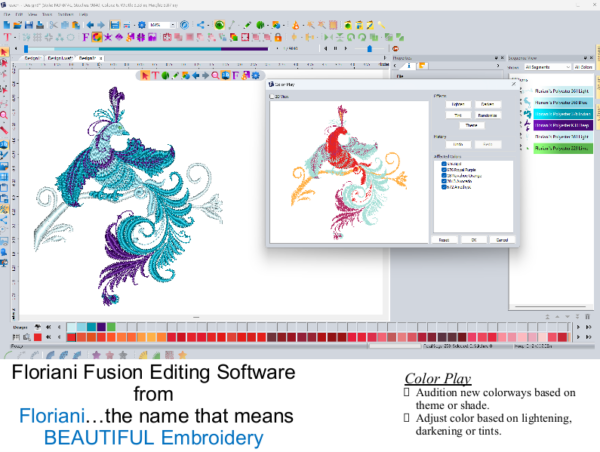
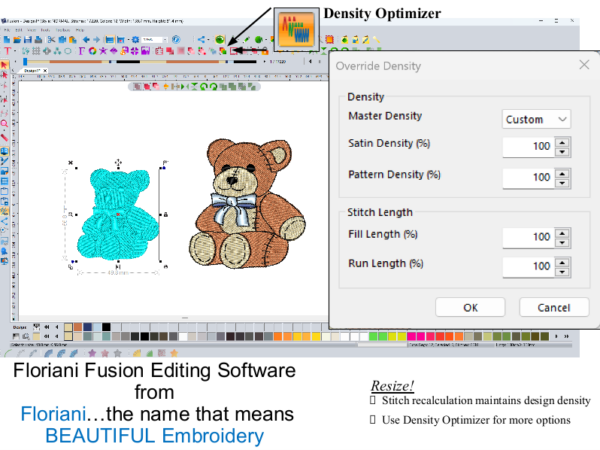
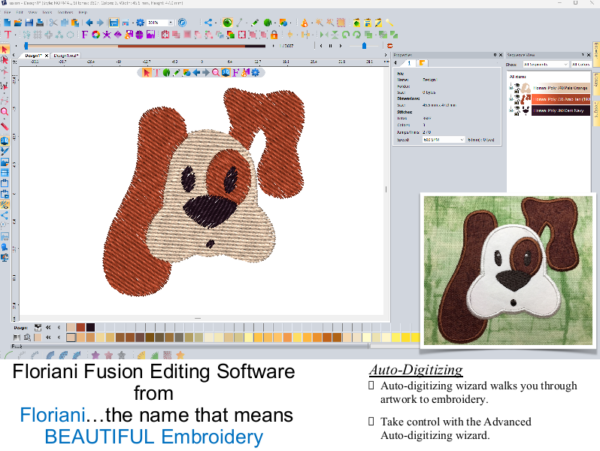
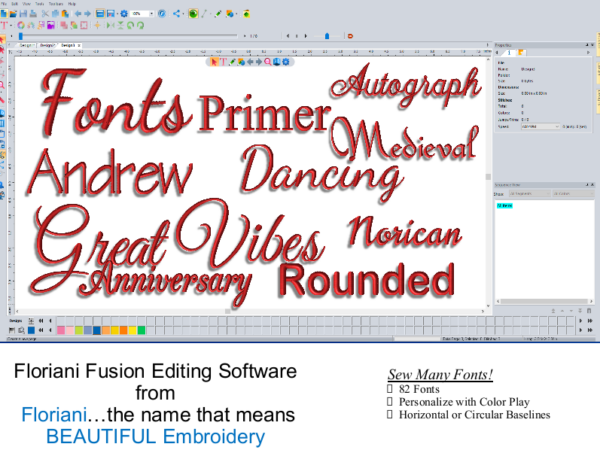
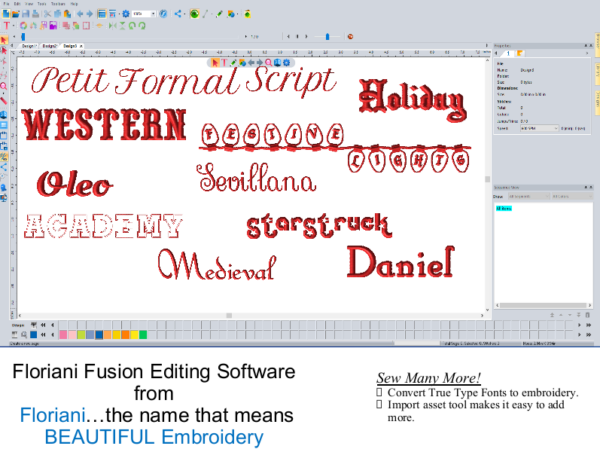
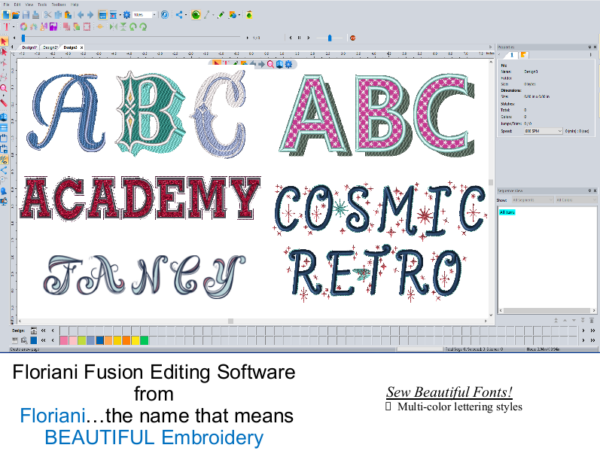


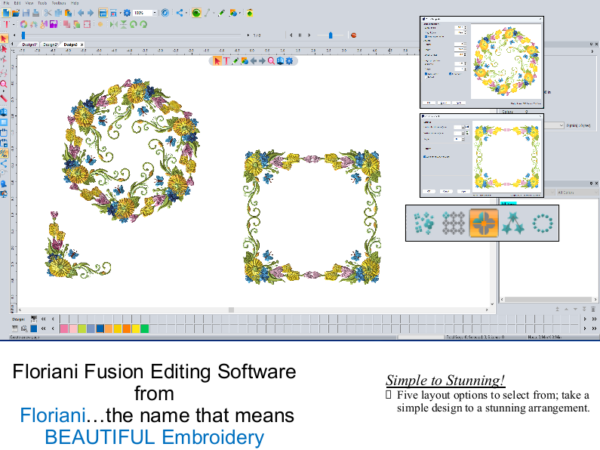
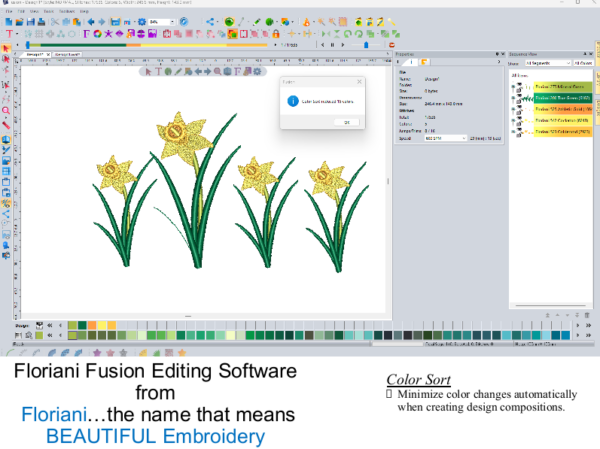
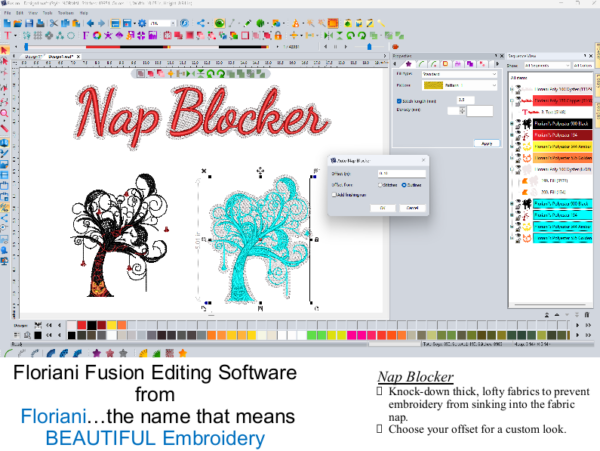
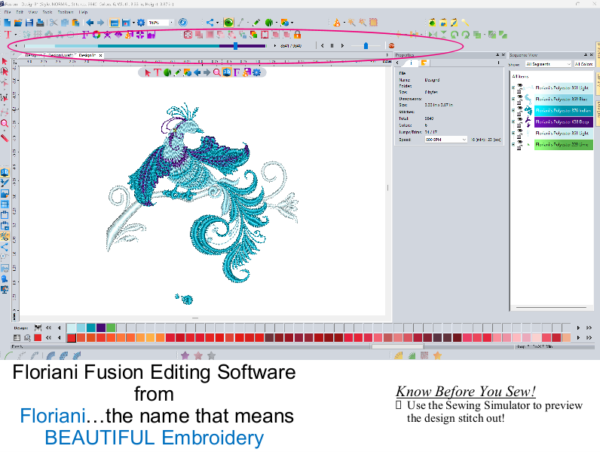
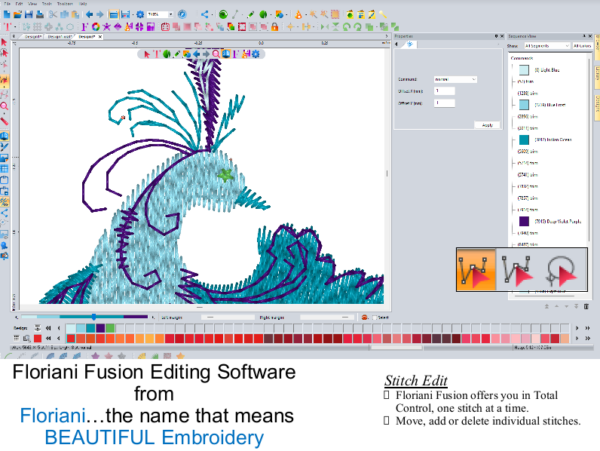
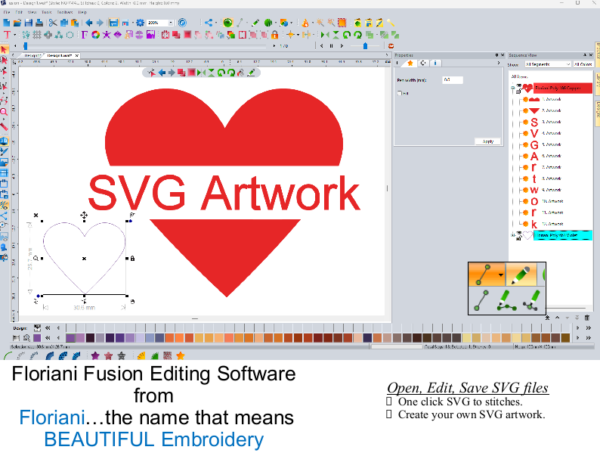








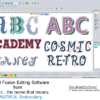











Reviews
There are no reviews yet.